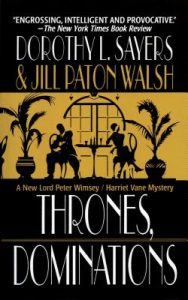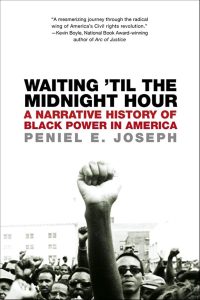Summary: A memoir of how Tamice Spencer Helms came to faith in Jesus, but then how she had to disentangle white culture and Jesus.
Summary: A memoir of how Tamice Spencer Helms came to faith in Jesus, but then how she had to disentangle white culture and Jesus.
On the front end of this, I want to say that I have all kinds of tangential connections to Tamice Spencer-Helms, but I have never met her, and I am not sure that I have previously read anything by her. Faith Unleavened is the first book by the new KFT Press, which grew out of the Emotionally Healthy Activist project by Jonathan Walton at Intervarsity. An acquaintance also used to work with Tamice, so I was aware of the work of Sub:culture, which Tamice founded, and I started following her on Twitter because of her connection with my acquaintance. But I do not know Tamice, and while I am aware of or was connected to many of the organizations and events mentioned in the book, again, there are no direct connections. I say this partially because of the fact that reviews and endorsements have been a topic of discussion lately, and I want to disclose my relationship at the front.
I am a big fan of memoirs because while one person’s story is never exactly the same as another person’s story, one of the advantages of our current world is that we can learn from people’s stories and try not to make the exact same mistakes. We will make new mistakes, but when it is possible to learn from others, we should. I have been interested in the role of trauma, and disillusionment plays in spiritual formation because I am a spiritual director and need to grapple with my own disillusionment about Christianity.
I started reading Faith Unleavened immediately after finishing All My Knotted Up Life by Beth Moore. Both have trauma and disillusionment and working out who Jesus is for them over time. But the connections matter, as well as the differences. Tamice grew up in the Black church within a healthy family. Beth grew up in a White SBC church within a dysfunctional and abusive household. Tamice was convinced by white teenage friends that her faith and family were inadequate and that she had to reject the Black church and, in some sense, her family to find a deeper faith. In contrast, Beth found a church community that supported her and helped her find a way out of her abuse. In both cases, however, there was a limit, and they needed to discover a new faith expression because of the limitations of churches that were unwilling to allow them to be whole Christians in the ways that they felt called.
I wish either of these stories were new to me, but they are not. Abuse and cultish, authoritarian, culturally inappropriate expressions of faith are common. The ongoing discussion about the social realities of sin makes no sense to readers of either of these memoirs. Sin is rarely only harmful to an individual. And sin frequently impacts people even if there were good intentions.
Tamice, as a teen, went to a Hell House gospel presentation where she was confronted with images of hell and sin and manipulated into praying for salvation. The (white) youth pastor literally was dressed up as Jesus to save her at the end of the “play.” And for well over a decade after that night as a teen, she grappled with how white culture was confused with Christianity. She was all in following the White Jesus that she was told was necessary for her to be saved. In a podcast interview with KFT Press she summarized that the Hell House used fear to manipulate her. And then, once she was saved, fear became a driving force in manipulating her to do the next thing: drop out of college to work in a prayer ministry, vote in a particular way, live a particular lifestyle, etc.
I am paraphrasing here, but in the podcast, she said, “I was made to see that Jesus was a white man and that I was a Black woman. I could not be a white man, so there was no way to come to Jesus because I could not live up to the requirements.” This echoes the point of Willie James Jennings’ book After Whiteness on theological education. If we theologically shape people to be white men, then we are distorting people into a shape that God did not create them to be. (This, again, is part of the reality of the problems of that article at The Gospel Coalition this week, where the gospel becomes distorted by creating hierarchies where some people are more like Christ than others.) When we create requirements for people first to change before they can come to Christ, we are fundamentally distorting the message of Christianity, which is that all may come to Christ.
I do not want to make this post more about other things and not about Faith Unleavened, but Faith Unleavened was clarifying for me because it so clearly lays out the reality of why it matters that we explore the cultural constraints of our faith. It is a requirement that Christians, especially Christian leaders, expose themselves to cross-cultural Christianity so that they can see at least some of the ways that our cultural expressions of Christianity distort Christianity and how that directly harms them. In the case of Tamice, part of white Jesus was also gender hierarchy, which directly impacted her because she thought that submitting to her husband included submitting to his abuse. It directly impacted her when she turned to alcohol and drugs to dull pain because she could not contort herself to become a white man.
Read more
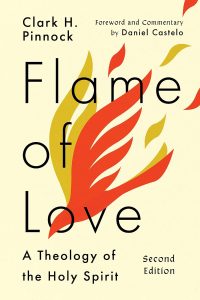 Summary: A helpful, constructive theology of the Holy Spirit written from an Evangelical perspective.
Summary: A helpful, constructive theology of the Holy Spirit written from an Evangelical perspective.